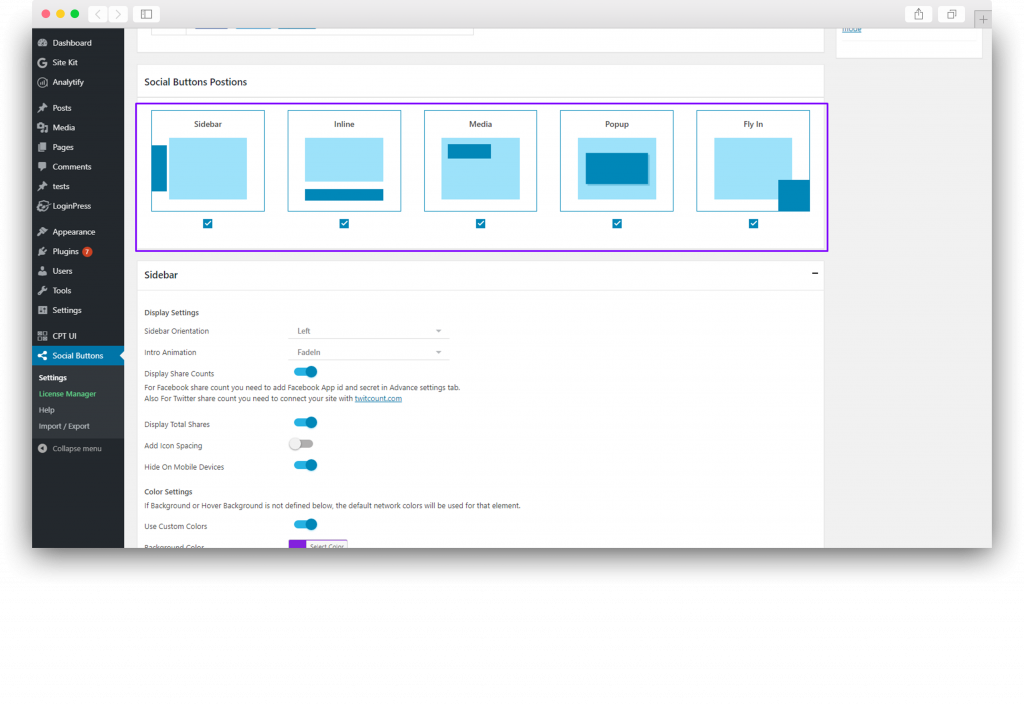Print This page
Social Buttons Positions in Simple Social Buttons
SSB comes up with 5 different positions. You can select any position where you want to display it. You can select all the positions at once. In this case the social sharing buttons will appear on all available positions.
- Sidebar(Free)- To show the buttons on your blog’s sidebars you need to select this. By default, it will appear on the left sidebar.
- Inline (Free)- Inline option enables you to show social sharing icons above the content or below the content. By default, it will appear above the content. You can show it on both above + below the content at the same time.
- On Media (Pro)- If your website or blog is media-rich you can enable the Media option to show social sharing plugins on all images.
- Popup(Pro)- By enabling this feature you will be able to display a Popup on your website where the social buttons will be listed.
- FlyIn (Pro)- Enable this option to show the Social Share Buttons in the form of Animated Flyin. By default, it will appear on the right bottom of your website.
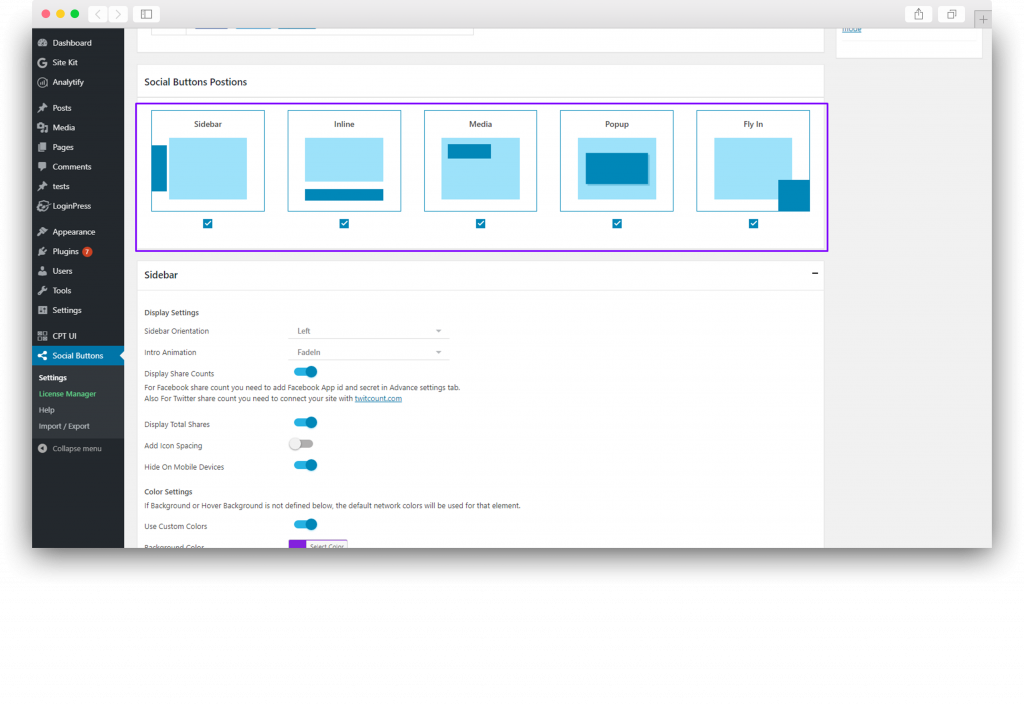
Updated on
February 9, 2021