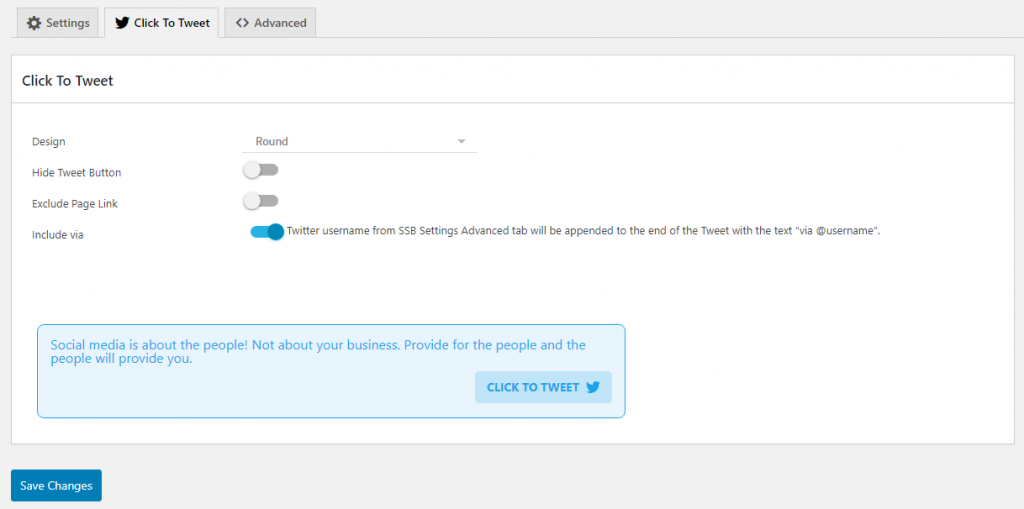You can play with Click To Tweet settings bt navigating to Simple Social Buttons>Settings>Click To Tweet
Design: In the design section, you can select the different themes from 5 available themes. Simple, Round, Dark, Side-Line, Own Style
Hide Tweet Button: Here you can hide or display the Tweet button that is being displayed on the ride side of the box.
Exclude Page Link: If you wish to only share the text and you want to hide the URL you can enable this Toggle.
Include Via: If you want to show your twitter username in via section you can enable this setting.