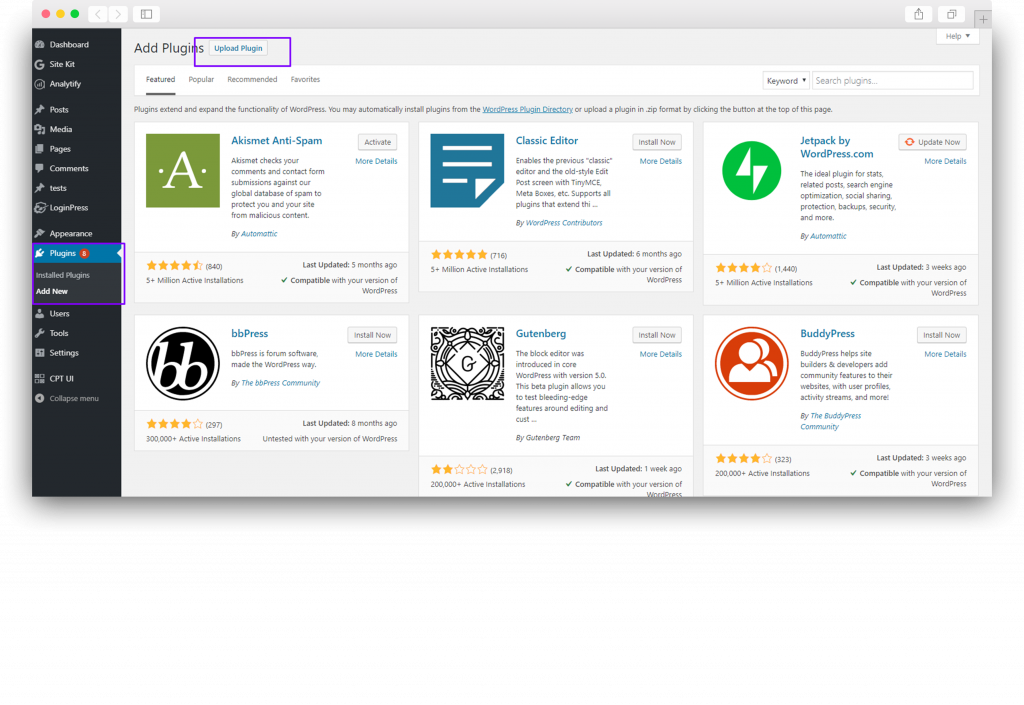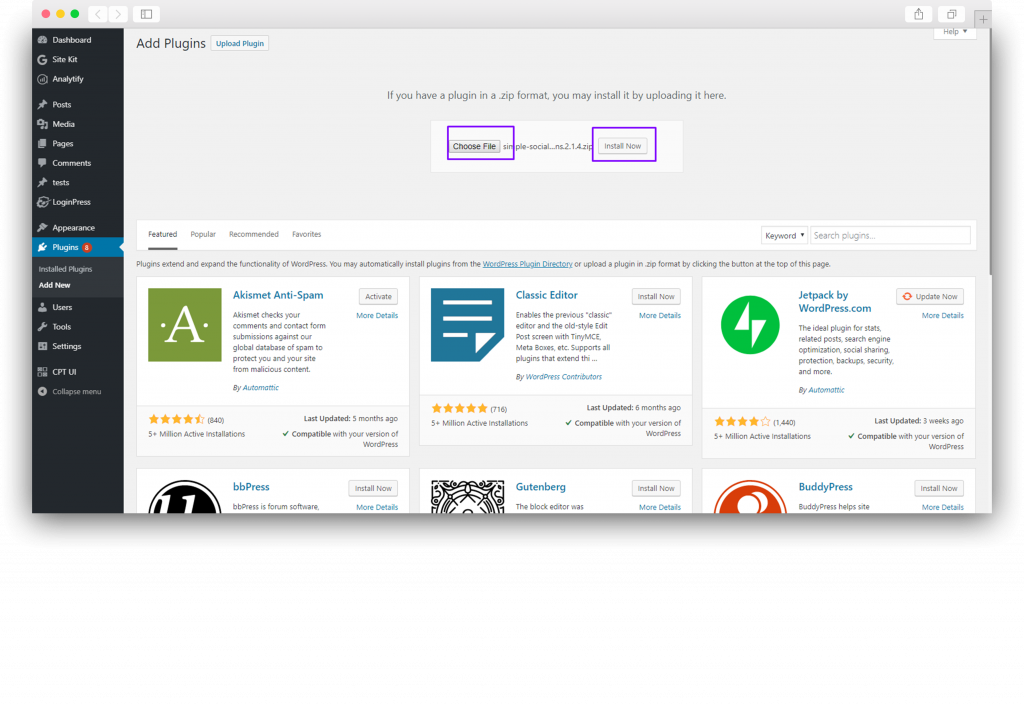Print This page
How to Install Simple Social Buttons PRO Through WordPress Dashboard?
- Navigate to Plugins → Add New → Upload File and choose the file that you just downloaded from WPBrigade in our case file name is simple-social-buttons-pro.zip.
- Click on install and Activate.
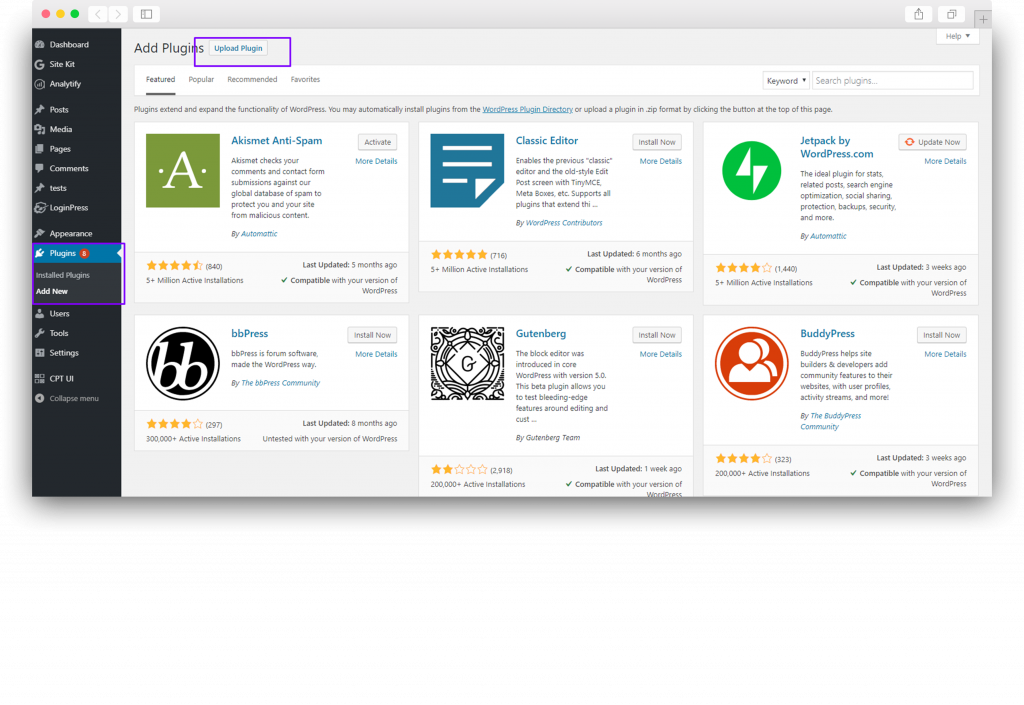
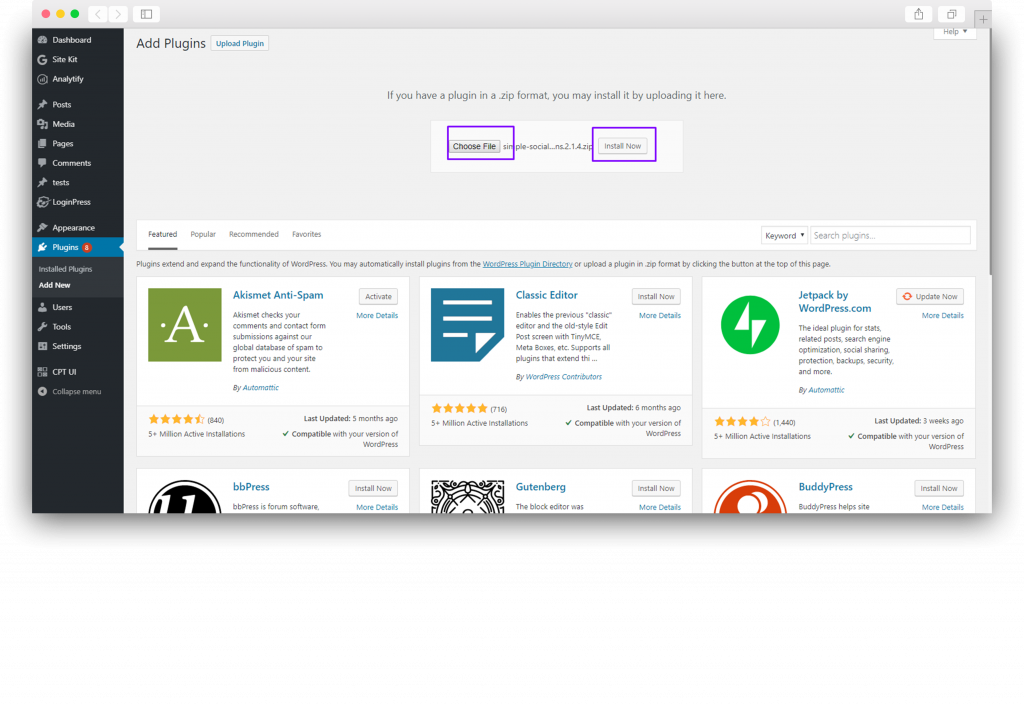
Updated on
February 9, 2021