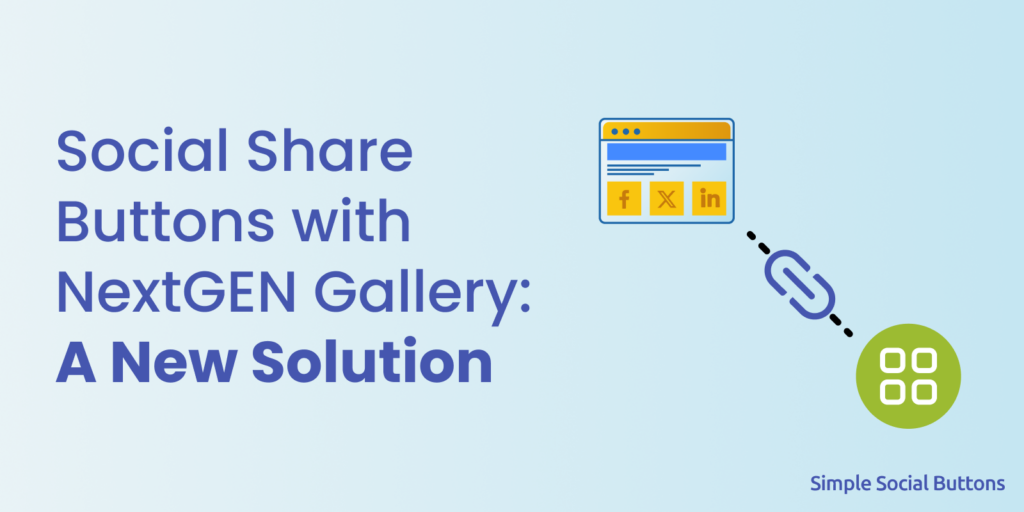Are you looking for a way to add social share buttons on your NextGEN Gallery?
Picture this: you’ve just captured a collection of breathtaking shots, each reflecting your creativity and passion for photography. Now, you’re eager to share these masterpieces with the world in an organized manner.
Enter NextGEN Gallery. But why stop there? What if we told you that you could boost the impact of your images with a stroke of social magic?
Simple Social Button Pro has introduced a new feature, Simple Social Buttons on NextGEN Gallery. This feature lets you incorporate social sharing buttons into your gallery images.
Ready to get started? Let’s dive into the process of adding these social share buttons using the Simple Social Buttons Pro plugin to elevate your NextGEN Gallery to new heights!
Table of Contents
Simple Social Buttons and NextGEN Gallery: A Brief Introduction
1. Simple Social Buttons

Simple Social Buttons Pro is the best WordPress social sharing plugin. The plugin aims at giving all organizations an equal opportunity to start making their online presence across various social platforms, i.e., WhatsApp, Viber, Twitter, Reddit, LinkedIn, and more.
SSB offers many useful features, including setting social share button positions on the left or right with Animations. In addition, you can trigger social sharing buttons before leaving, after scrolling, share counts, and more.
Simple Social Buttons Pro is compatible with the NextGEN Gallery, Simple LightBox, FancyBox, ThickBox, and NextGEN Pro LightBox.
It is vital in boosting content visibility and driving traffic to your platform. You don’t need to spend valuable time designing social buttons as you can choose from the built-in designs.
Additionally, you can position the social buttons exactly where you want them on your web pages. You can add them on the sidebar, inline, popup, or display fly-in with your content.
2. NextGEN Gallery
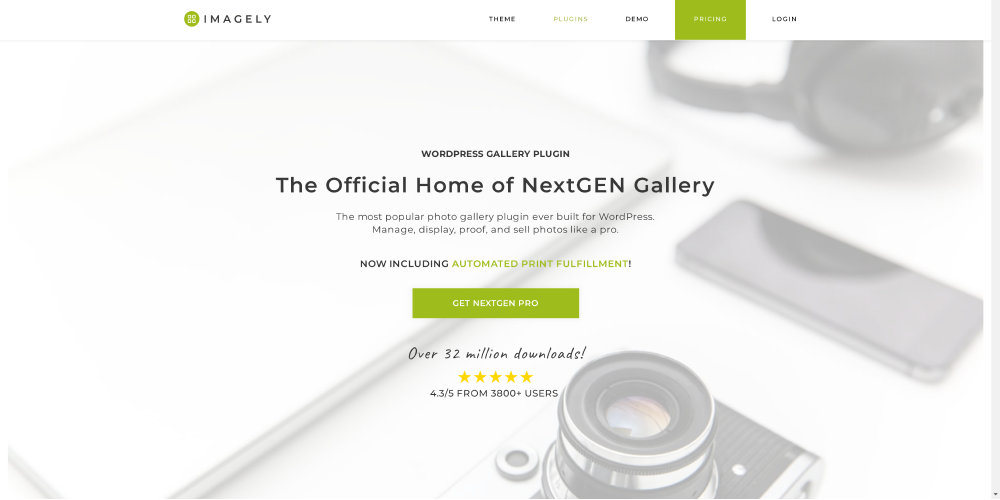
NextGEN Gallery by Imagely is the best WordPress gallery plugin, a powerful and user-friendly platform that brings your visual stories to life. It helps photographers, artists, and website owners showcase their galleries more professionally.
The plugin has a user-friendly interface and provides you with complete control over your galleries. You can easily organize, manage, and display your images.
NextGEN Gallery fully supports the Gutenberg block editor. It lets you add a gallery or album anywhere on your WordPress site, with a page builder type feel directly in the WordPress editor.
You can upgrade to the NextGEN Pro Version at any time. The Pro plugin provides new photo gallery displays, lightboxes, ecommerce, proofing, and pro support.
Why Should You Add Social Share Buttons in NextGen Gallery?
Here are some reasons to consider adding Simple Social Buttons Plugin to your NextGen Gallery:
- Increased Social Media Visibility: Simple Social Buttons enable users to share your gallery images on their social media platforms. Sharing your gallery content can expose your website and content to a broader audience. So, it increases your social media visibility.
- Drive More Traffic to Your WordPress Site: These plugins help you drive more traffic to your site. When users share your gallery content, other people will likely click through the shared link. This can result in a significant boost in your website traffic.
- Improve Search Engine Ranking: Simple Social Button helps you get more shares, likes, and comments on your shared gallery. This is considered a positive ranking factor by search engines.
Engage, Share, and Grow: SSB Pro and NGG in Action
Follow these steps to enable Simple Social Share Buttons on the NextGEN Gallery popup and hover list Items.
Step 1: Upgrade to Simple Social Buttons Pro
Note: We assume you already use the Simple Social Buttons plugin. If not, do it now! Our guide for How to Install Simple Social Buttons Through WordPress Dashboard?
To use Simple Social Buttons on NextGEN Gallery feature, you’ll need to upgrade to Simple Social Buttons Pro.
Note: See our Complete guide on How to Install Simple Social Buttons PRO?
Once you upgrade to the Pro version, you can easily drag and drop your preferred social share buttons, select their designs, and opt for the best Positions.
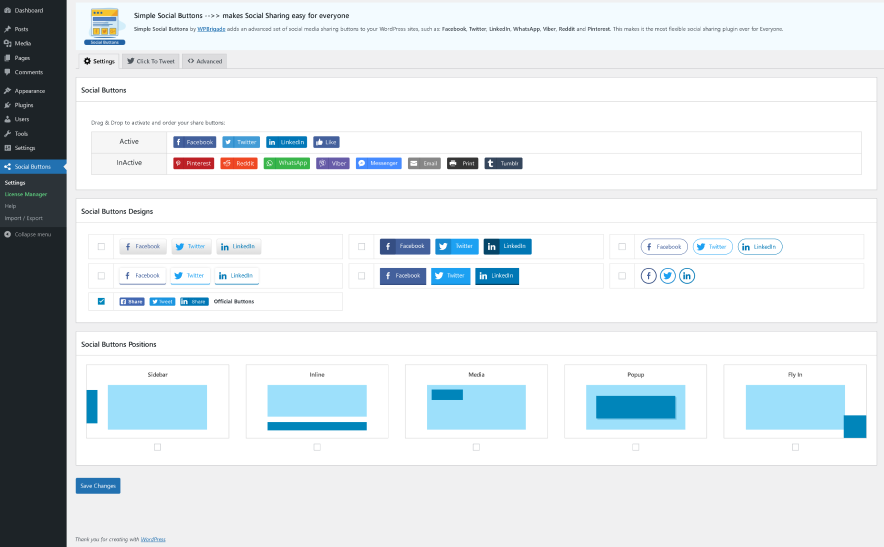
Step 2: Add NextGen Gallery
Once you’ve completed the Simple Social Buttons Pro purchase and installation on WordPress, it’s time to add NextGEN Gallery to your WordPress.
To do this, go to the left sidebar of the WordPress admin dashboard, navigate to Plugins, and click the Add New option.
On the Add Plugins screen, search for the NextGEN Gallery plugin.
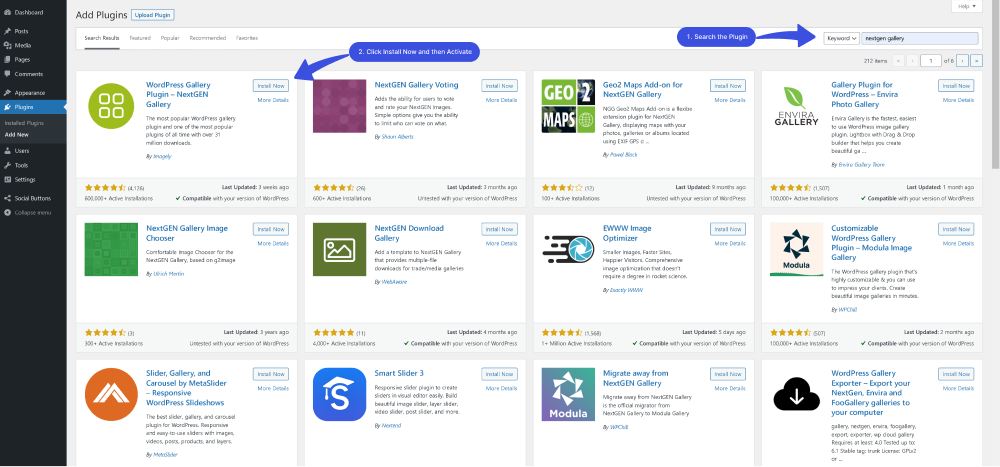
You can create your first photo gallery when the NextGEN Gallery is added to your WordPress site.
To do this, go to the left sidebar of the WordPress admin dashboard, Navigate to NextGEN Gallery, and select Add Gallery / Images option.
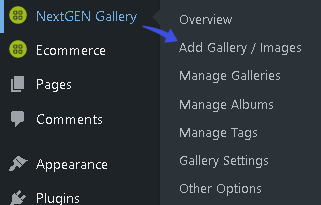
On the next screen, browse your images, name your gallery, and click the Create & Select button.
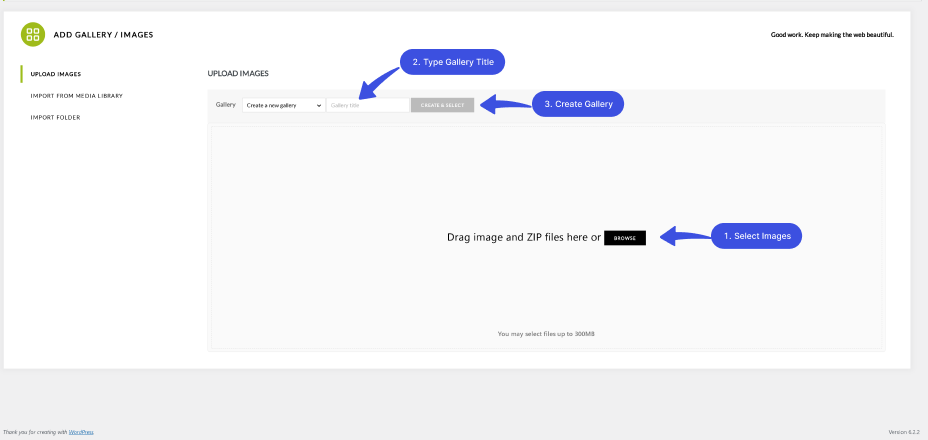
Now, you can add the gallery to any post or page of your site.
We’ve added it inside the post:
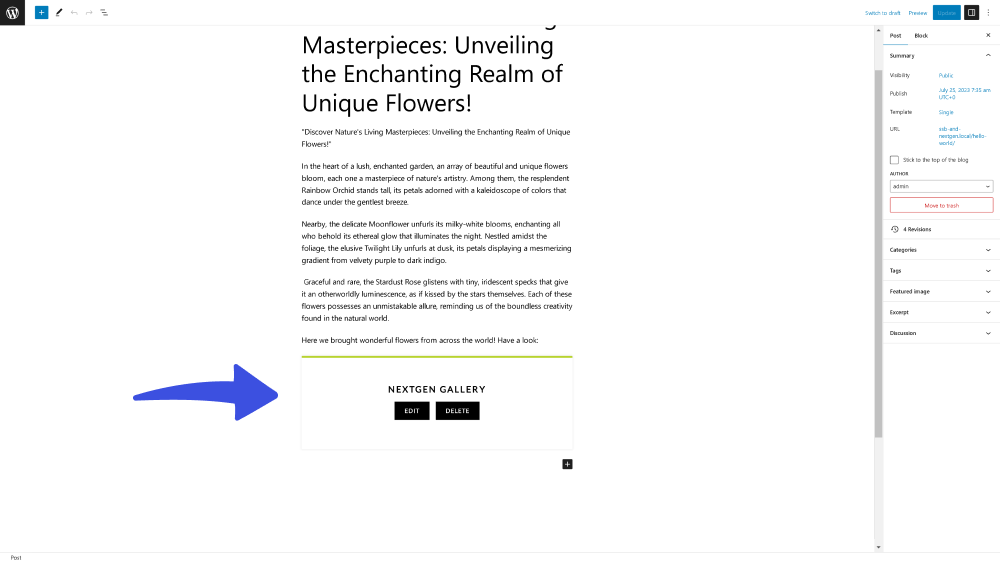
Step 3: Enable Desired Simple Social Buttons Sharing Options for NextGEN Gallery
Note: Simple Social Buttons is fully compatible with NextGEN Gallery’s free and pro versions.
To add social sharing buttons for the NextGEN Gallery, go to the left sidebar of the WordPress admin dashboard and select Social Buttons.
Next, go to the Advanced tab, where you can see Simple Social Buttons on NextGEN Gallery option.
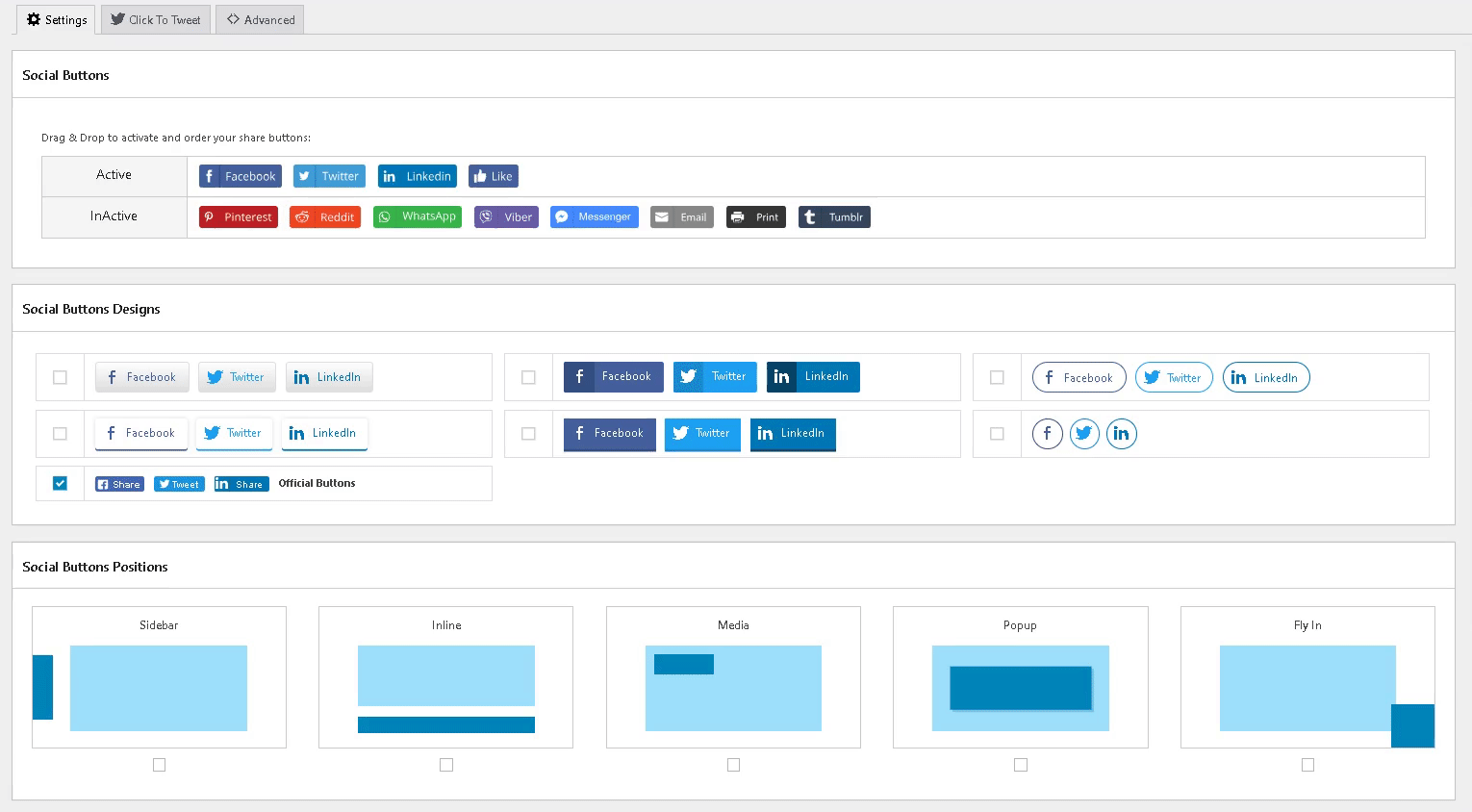
3.1. From here, toggle on Add SSB to NGG button to enable Social Button Sharing on the NextGEN Gallery popup.
See the GIF below:
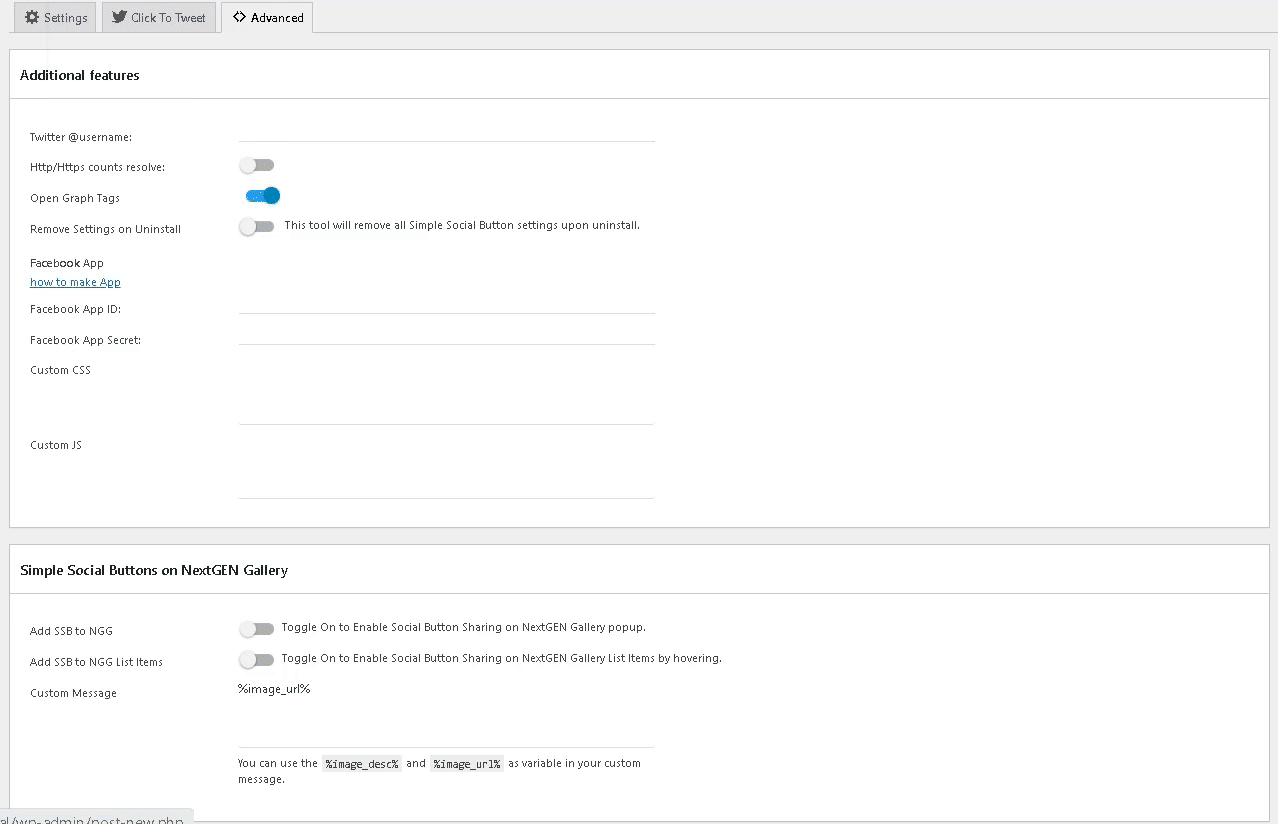
3.2. From here, toggle on the Add SSB to NGG List Items button to enable Social Button Sharing on NextGEN Gallery list items by hovering.
See the GIF below:
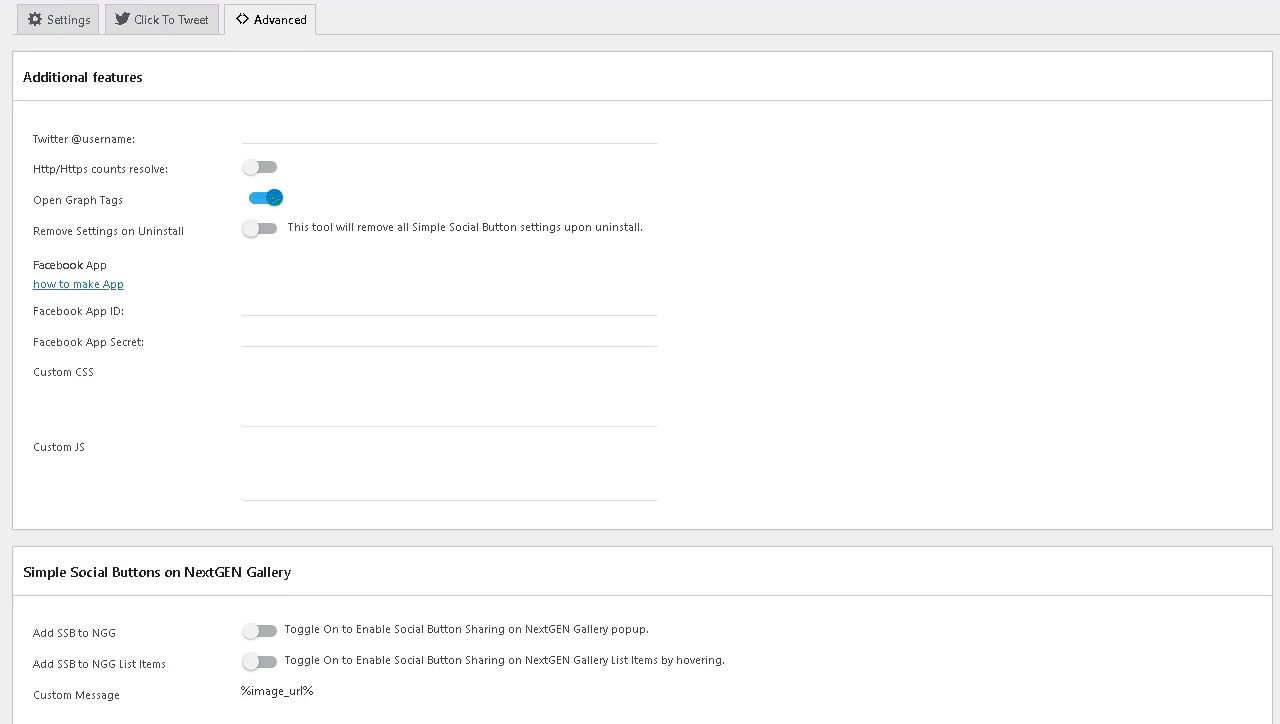
3.3. You can also see the Custom Message option. This custom message will be shown when someone shares your image on a social media platform, i.e., WhatsApp, Pinterest, and more.
Two variables are used for custom messages. These are:
- Image Description Variable: The image description variable %image_desc% automatically picks the meta description of the image (that you have added).
- Image URL Variable: The image URL variable %image_url% automatically adds the image URL in the custom message.
Final Thoughts
In conclusion, NextGEN Gallery is an easy way to create photo galleries from your WordPress admin area. Better not stay confined, though! Imagine simple social buttons effectively integrated into your NextGen Gallery, allowing your audience to effortlessly like, share, and spread the wonder of your art across the digital landscape.
Upgrade to Simple Social Buttons Pro and showcase your work to the world. This upgrade is the key to boosting engagement and amplifying your gallery’s online reach! Let your audience share their favorite images on social media platforms with a single click.
We hope you enjoyed this blog. Also, see our detailed guides on How to Show Simple Social Buttons PRO On Media? and How To Show Simple Social Buttons PRO in Fly-In?
Please don’t hesitate to contact our support team anytime for additional inquiries or assistance.
Frequently Asked Questions
What are the most popular social media platforms?
The popularity of social media platforms can change over time. However, Facebook, YouTube, WhatsApp, and Instagram are among the most popular social logins.
What do you look for in a WordPress Social Media plugin?
When looking for a WordPress social media plugin, consider several essential features and qualities to ensure it meets your needs. For example, ease of use, supported social media platforms, customization options, and mobile responsiveness. Besides this, looking for the Last Update, Active Installations, Ratings, and Support of the plugin is better.
How Do I Add a Social Media Sharing button to WordPress?
You can easily add a social media sharing button to your WordPress. There are two popular methods using a WordPress plugin and manual coding. However, a plugin is generally easier and more user-friendly to add social sharing buttons, especially for beginners.
Is NextGEN Gallery free?
NextGEN Gallery is a freemium plugin; available in free and premium versions. The plugin helps you to add an image gallery to your WordPress site. The good thing is that you can easily tweak the details of your galleries, including animations and image sizes.